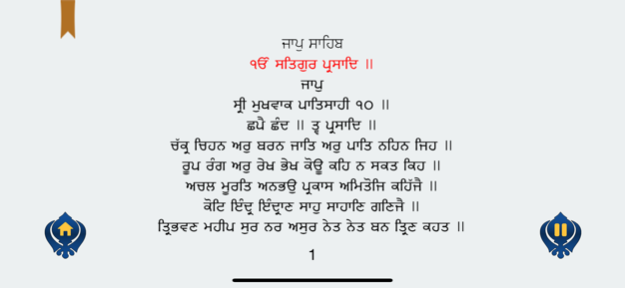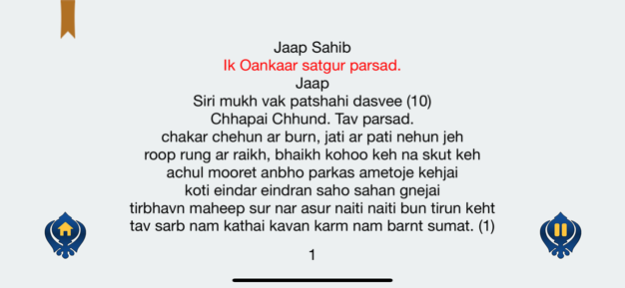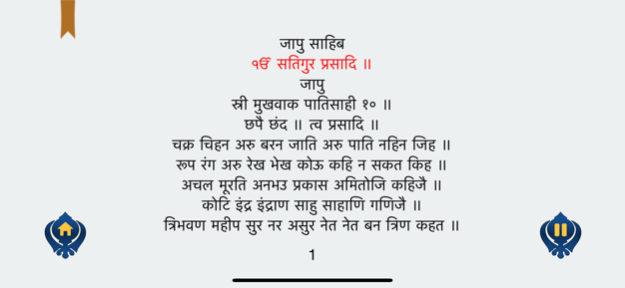Jaap Sahib Ji Paath 4.1
Paid Version
Publisher Description
• Jaap Sahib now in Gurmukhi, Hindi, English and also Translation in English.
• Each line is highlighted as the paath is recited.
• Mp3 Playback of Paath in the background when you don't want to read the paath.
• Increase / Decrease the Font.
• Alarm Reminder for Paath.
• Bookmark the page.
-----------------
Jaap Sahib is an eternal classic work of tenth Guru, "Sri Guru Gobind Singh Sahib". The language of Jaap Sahib, is a classical work with words and compounds drawn from Sanskrit, Brij Bhasha, Arabic and Persian. "Jaap Sahib" is one of the panj banis which are to be read by Sikhs. The text of this Bani is pretty difficult as one rarely knows all the languages used in Jaap Sahib. "Guru Sahib" was a great theologian, scholar, musicologist and "Jaap Sahib" is one example of his aesthetical tastes and heights.
This App lets you do paath in Gurmukhi, Hindi, English and also shows translation. Each line is highlighted as the Paath is done in the backround. Very easy to do your daily paath.
Apr 19, 2020
Version 4.1
• iOS 13 support added.
• Login page removed.
• Bug fixes.
About Jaap Sahib Ji Paath
Jaap Sahib Ji Paath is a paid app for iOS published in the Reference Tools list of apps, part of Education.
The company that develops Jaap Sahib Ji Paath is Jagpal Singh. The latest version released by its developer is 4.1. This app was rated by 1 users of our site and has an average rating of 3.0.
To install Jaap Sahib Ji Paath on your iOS device, just click the green Continue To App button above to start the installation process. The app is listed on our website since 2020-04-19 and was downloaded 39 times. We have already checked if the download link is safe, however for your own protection we recommend that you scan the downloaded app with your antivirus. Your antivirus may detect the Jaap Sahib Ji Paath as malware if the download link is broken.
How to install Jaap Sahib Ji Paath on your iOS device:
- Click on the Continue To App button on our website. This will redirect you to the App Store.
- Once the Jaap Sahib Ji Paath is shown in the iTunes listing of your iOS device, you can start its download and installation. Tap on the GET button to the right of the app to start downloading it.
- If you are not logged-in the iOS appstore app, you'll be prompted for your your Apple ID and/or password.
- After Jaap Sahib Ji Paath is downloaded, you'll see an INSTALL button to the right. Tap on it to start the actual installation of the iOS app.
- Once installation is finished you can tap on the OPEN button to start it. Its icon will also be added to your device home screen.